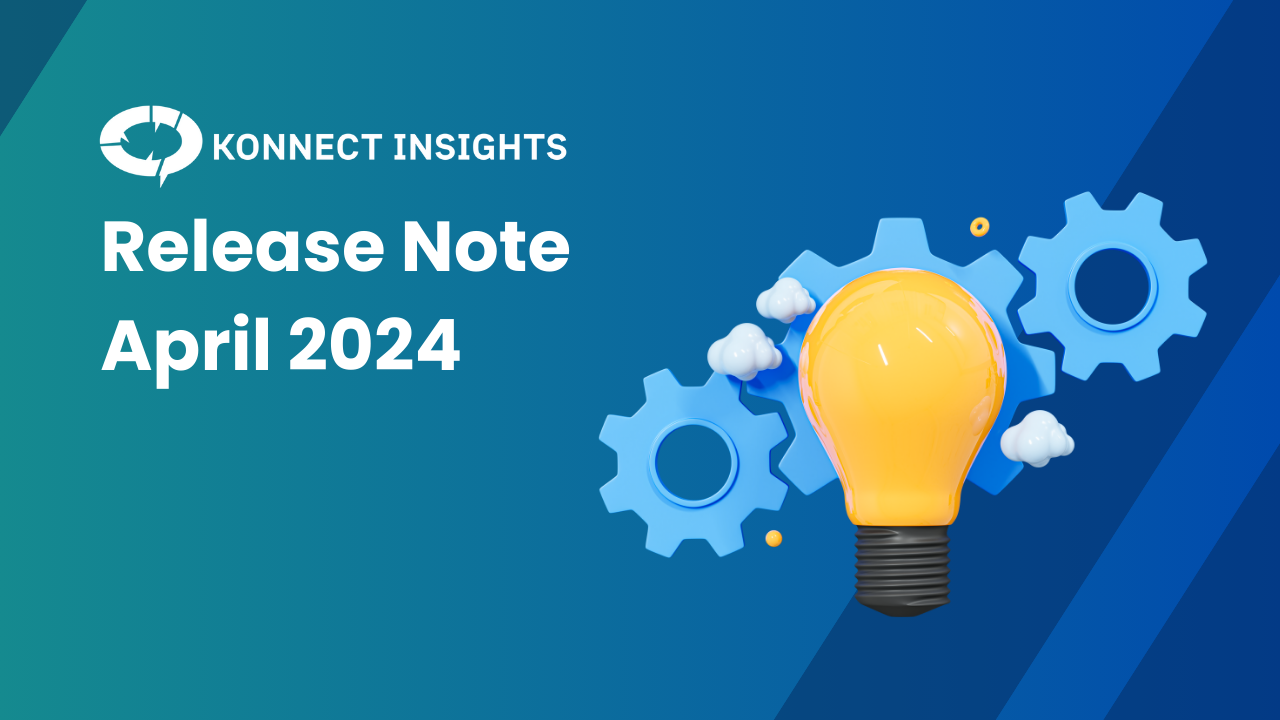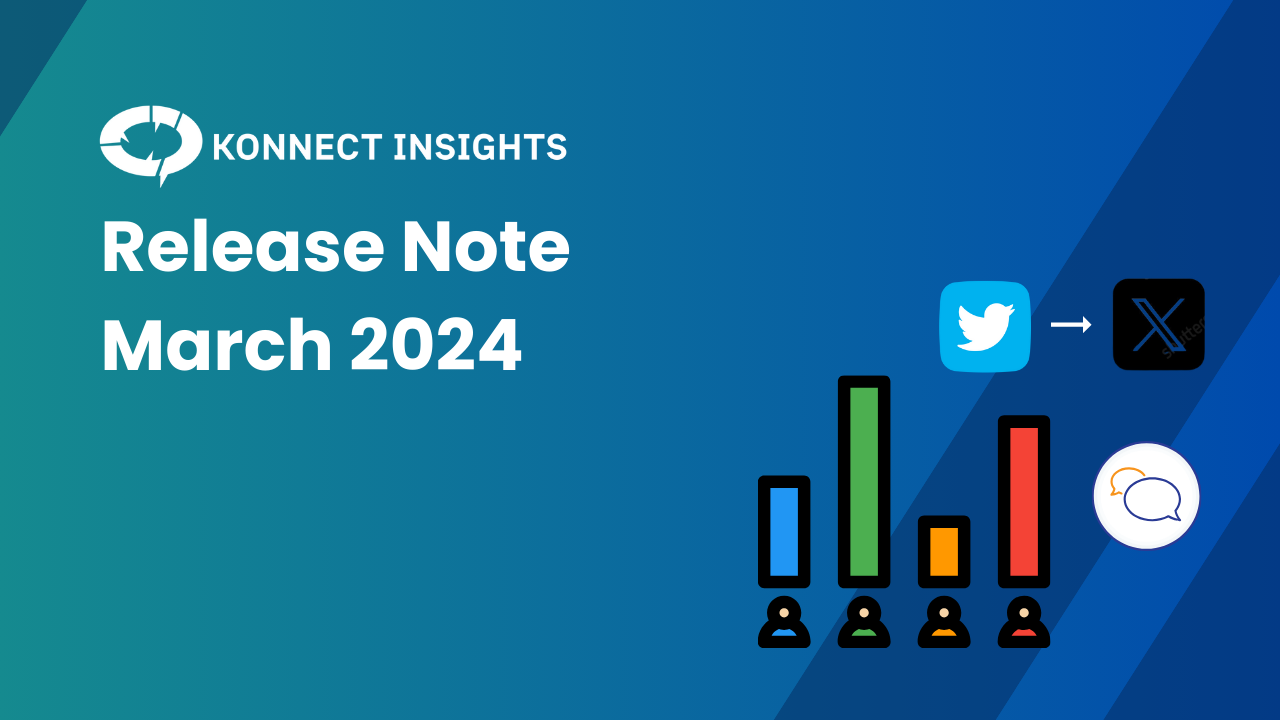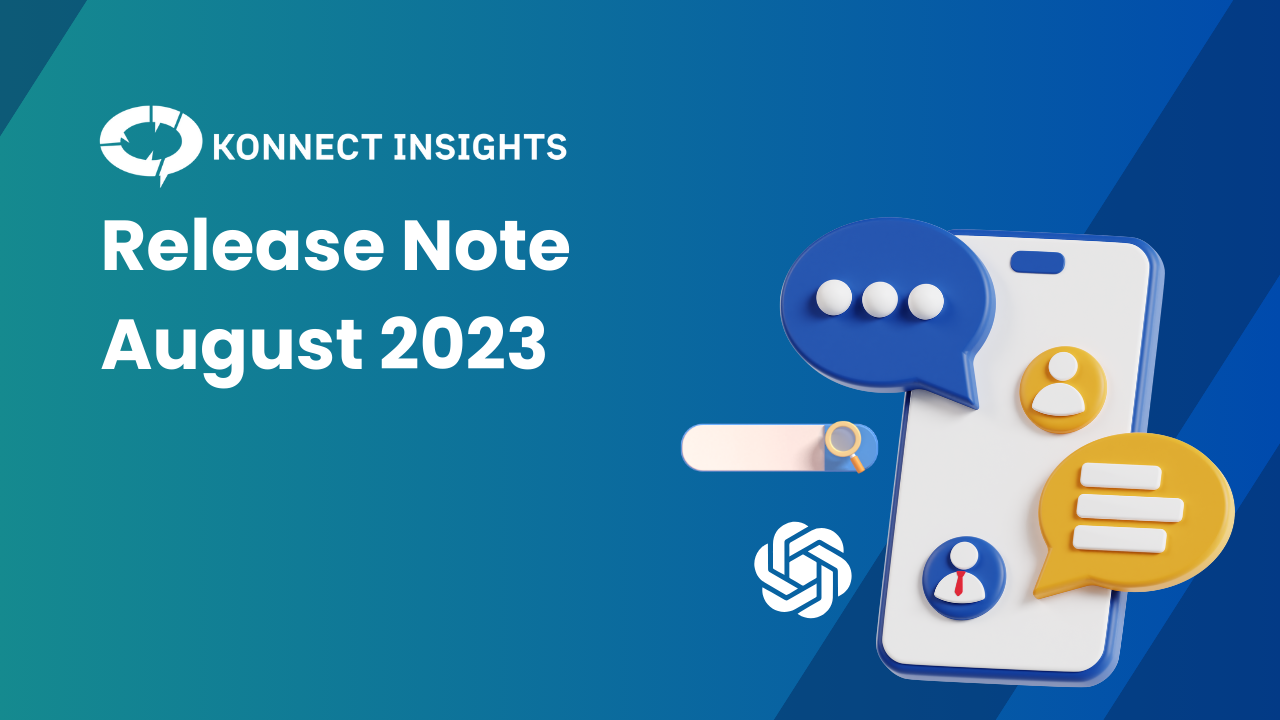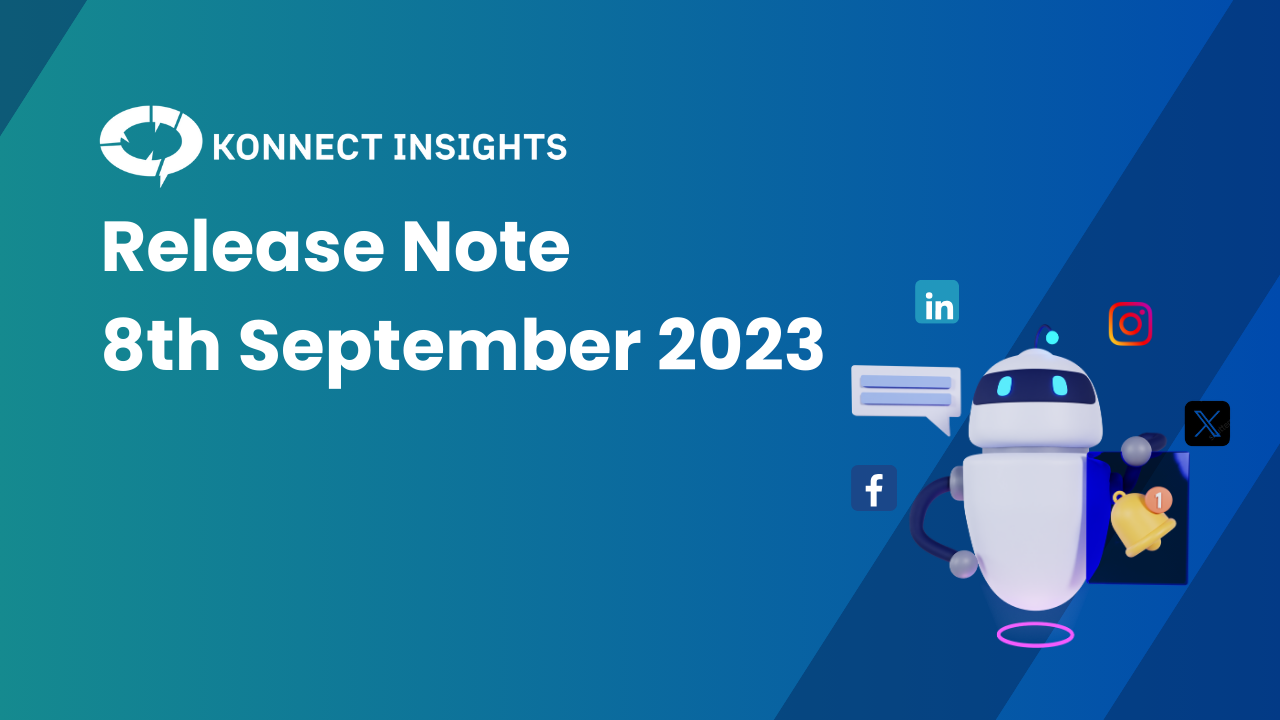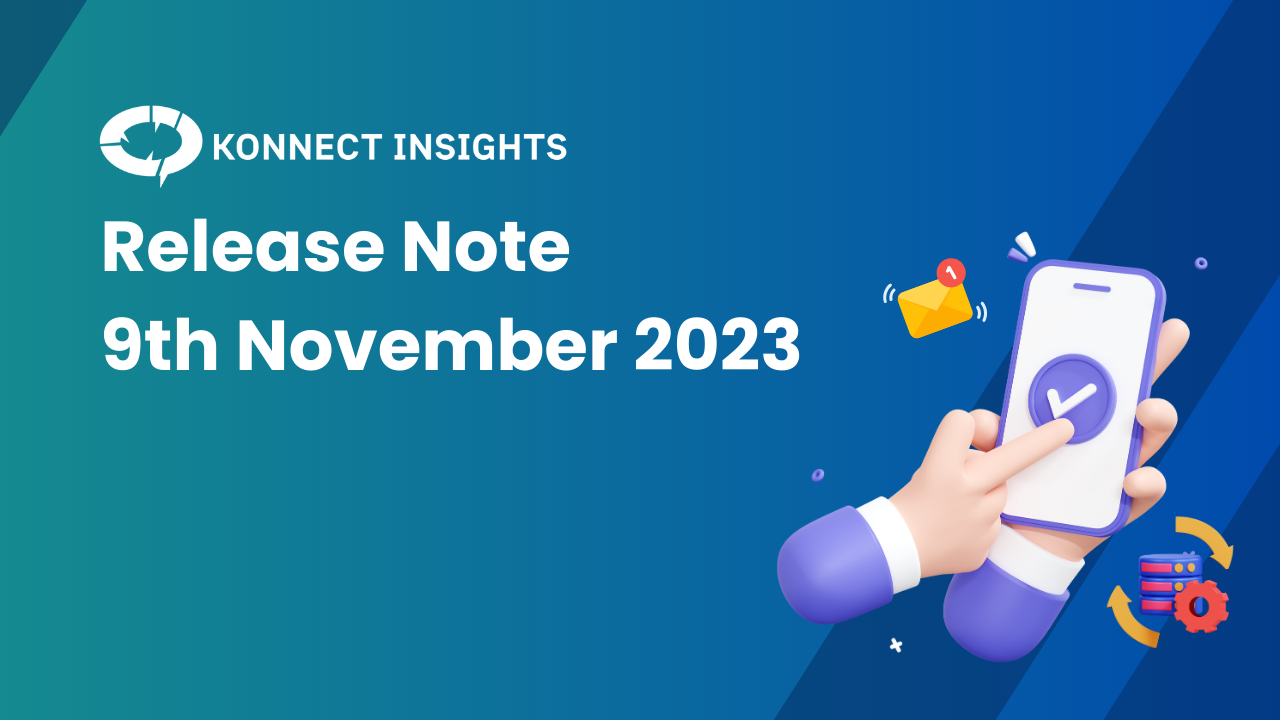1. “CRM” name changed to “All Tasks”
We have changed the name of the CRM TAB to ALL TASKS as this is where you will be able to view all of the tickets that are assigned to som
4. Configurable Queue Message Assignment Based on Ticket Status
You can now assign Tickets in Queued Message based on the specific Ticket Status. For instance, if you have 10 users and want 5 agents to handle only Fresh or Open cases while the other 5 handle Reopened or Work In Progress tickets, you can easily configure this through the Queued Messages Configuration setting.
5. Automation for Hiding/Deleting Facebook and Instagram Comments
We have added an automation feature to automatically Hide or Delete comments based on specified keywords in the Comment. For example, if a customer mentions negative keywords in your brand’s post, you can enable this automation by adding those keywords. This saves your agents time from manually deleting/ hiding such comments, leading to increased agent productivity. Additionally, you can also auto-classify and auto-close these comments.
6. Severity Configuration based on Media Type
When setting up severities, you can now configure them based on the Media type as well. This means you can define different configurations for Twitter Mentions and Facebook Comments by creating separate severities and defining rules individually.
7. Manual Assignment in Queue
Previously, the queue message logic worked in an auto-assignment format. However, we have now introduced the option to manually assign tickets to Queued Message users. Supervisors or managers can select specific tickets and bulk assign them to active agents. Kindly note, once the manual assignment workflow in Queued Messages is enabled, auto-assisgnement logic will be disabled & tickets can be only assigned manually.
8. Sticky Assignment (Queued Messages)
With this new feature, tickets assigned in the queue will remain assigned even when users go offline. It also enables manual assignment of tickets to inactive users in the Queued Message.
9. Advanced My Task Flow
Under the Advanced My Task flow we have implemented a new feature where once a ticket is assigned in the My Task section and if the agent under My task changes the ticket status to Follow up or Resolved and if the customer writes once again, the ticket status will update in the My Task section to Assigned – Follow up or Assigned – Resolved.
We are dedicated to continuously enhancing Konnect Insights to meet and exceed your expectations. We hope you enjoy the added value and improved user experience in this release.”